Teacher Survey on Device Selection
On February 4, 2013, a survey was sent to the faculty with questions on the device and how they would use it in the classroom. The following are some of the results:
Q:How important is a touchscreen and why?
- The device should have touchscreen because that’s what the students are used to. Most of their phones are smart phones so they know how to use it. Why not to get the newest designs.
Q: What other features in a laptop would you think would be important and why? Examples being battery life, keyboard, screen size:
- Battery life is very important, the longer the better.
- Keyboard size is important, students will use it to type their papers on it.
- Screen size should be decent so that your eyes are not getting tired.
- Give me a couple of examples on how you might implement the laptop into your classroom?
- At the moment I am using the laptops for A+, but I could also see designing flipped lessons and the students have watch the lecture as their homework assignment.
Q: Any other thoughts on anything related?
- Most important it has to be durable
Q: How important is a touchscreen and why?
- I believe the touchscreen is VERY important and would be disappointed if it was not available.
- Windows 8, if we utilize it, requires a touchscreen.
- As someone who has challenged vision, I like the ability to easily increase the size of the print
- Increasing the size of the print easily, makes it more comfortable to be in the proximity of students with having to get avoid getting closer to the screen, and as a result, avoid getting physically closer to them.
- If we intend on selling these machines to students as they leave school, their value will be higher with a touchscreen. In fact, I believe it will be a “deal breaker” for those deciding to purchase the machines.
- Many applications need touchscreens to be fast, efficient and effective - Aren’t those the reasons we are going to 1 to 1?
Q: What other features in a laptop would you think would be important and why? Examples being battery life, keyboard, screen size:
- I prefer a larger screen
- Battery life will be very important as we manage this new system
- Give me a couple of examples on how you might implement the laptop into your classroom?
- Blackboard
- Quizlet – definitely benefits with a touchscreen!
- EZ Records (SAE record keeping system)
- Ag Career Network
- FFA Applications
- Research
- Soil Science Apps
- Landscaping programs/apps
- Plant Identification apps
Q: How important is a touchscreen and why?
- In math, the touchscreen is very important. Because mathematics is so symbol, graph, and diagram intensive, it’s important that students can quickly transfer ideas to “paper”—or in this case, the computer. While there are programs that can create the needed symbols, graphs, and diagrams, the amount of time it takes to create these items with the programs would take up too much valuable instruction time. Students need to be able to quickly write/draw, and a touch screen is the best option for that. I realize that there are attachable tablets. While those would certainly work, they are not ideal and are an extra item to have to keep track of and worry about the maintenance of.
Q: What other features in a laptop would you think would be important and why? Examples being battery life, keyboard, screen size:
- The laptop should be large enough that students with larger hands can use it, and it should have a battery life of at least 5-6 hours to get students through a school day with minimal worries about charging. I think it’s also important though to keep the weight of the device down for those students who will still need to carry textbooks, as well. It would be nice if the device could have several USB ports as well as an HDMI port.
Q: Give me a couple of examples on how you might implement the laptop into your classroom?
- I already have all of my lessons on PowerPoint, and the students have note sheets that I created in PPT and print out for them. Students will not need printouts of the lesson. I will be able to have them write either directly on the notes PPT or transfer the notes PPT into OneNote and have them take notes in that program. A nice advantage of OneNote is that the background “notepaper” can easily be changed to graph paper. I will also be able to more readily include videos pertaining to applications, as well as Geometer’s Sketchpad animations for the students to explore.
- Also, with DyKnow, I should be able to give some computerized test instead of paper and pencil, if I can lock them out of everything but what they need for the test.
Q: How important is touchscreen.
- I’m not sure it’s that important.
- I prefer the mouse but kids seem to like the screen.
- Battery life is very important. I do not have more than 4 outlets in my room and charging is always a problem with laptops. My computer will only last 1 ½ class period now without needing to be plugged in. Kids can see better than me so screen size not that big of a deal.
- Record books should be updated every week. Takes about 5 minutes. With the laptops we have now, it take 10 minutes or more to log on. This will save a ton of time. Giving the handouts or power points on blackboard will also save a lot of paper and kids losing information from class to class.
- I will need extra special training from people to use this to the betterment of the kids. The early weeks of August are not good for me as I am always on family vacation in northern Wisconsin. Please make training a weeks that will accommodate all. Thanks
- I don’t feel as though it is a necessity in the art department because I still plan on students using their sketchbooks to draw.
Q: What other features in a laptop would you think would be important and why? Examples being battery life, keyboard, screen size:
- I think battery life is extremely important. Long extension cords are important. Durability is extremely important. A keyboard is a must in my opinion. Speed is important. Internet connectivity is important. Backup laptops for students that forget/have dead batteries is important. The laptop must be able to access printers within the building.
Q: Give me a couple of examples on how you might implement the laptop into your classroom?
- I would like to have students view artwork and create discussions in blackboard for them to give their opinions. I would like to put worksheets and other handouts… for students to view electronically. I would like to use the calendar for upcoming assignments/projects. I would like to post examples of artwork for students to look at.
Q: Any other thoughts on anything related?
- What happens when a student forgets their laptop at home, breaks their laptop, or has no battery life? Will students have a carrying case for their laptop to help protect it from class to class.
Q: How important is a touchscreen and why?
- VERY. With all the new innovations/apps/windows changes I believe a touch screen will be essential
Q: What other features in a laptop would you think would be important and why? Examples being battery life, keyboard, screen size:
- Keys large enough for boy fingers, tough exterior, long battery life, able to be a pad would be good but not essential
Q: Give me a couple of examples on how you might implement the laptop into your classroom?
- Students use laptops every single day to access blackboard. The four I have in my classroom are shared all hour every class. I will be thrilled when students have their own
Q: Any other thoughts on anything related?
- Very anxious to see how the teachers change their curriculum based on the accessibility of laptops!
Q: How important is a touchscreen and why?
- It’s not- it is aesthetically appealing to me, but in my teaching I would not use it for anything directly instructional.
Q: What other features in a laptop would you think would be important and why? Examples being battery life, keyboard, screen size:
- Battery life is key because of our old school desks. Keyboard needs to be large enough that it isn’t an encumbrance.
Q: Give me a couple of examples on how you might implement the laptop into your classroom?
- I would use BB and this every day to get more information out to the kids, encouraging more collaboration. I still would lecture but this allows for more readily available information.
Q: Any other thoughts on anything related?
- I think we need to have these laptops in the hands of teachers before the school year ends, we can’t expect teachers to not have time to prepare with these, and otherwise we might fall flat on our faces next fall.
Q: How important is a touchscreen and why?
- I believe it is moderately important, mainly because it will help prepare them for what they are going to be using in the future. It appears more and more devices are moving in that direction and in four years (when they move on from high school) a vast majority of devices will probably be using this format.
Q: What other features in a laptop would you think would be important and why? Examples being battery life, keyboard, and screen size:
- Battery life to make it through the school day with minimal charging is very important. Size of the device is an interesting question because you want it large enough to use easily with a variety of students, but you also want to be able to use it comfortably on the desk. Video download speed is also something to consider with the direction we are going in science. Compatibility with the programs we use like Logger Pro is also a consideration.
Q: Give me a couple of examples on how you might implement the laptop into your classroom?
- Using them with Veneer products for labs, on-line text book, vodcasts, webquests, on-line simulations,…
- Touchscreen is not important for me.
- Obviously we want the battery life to be important as it would be bad if people run out of power in the middle of a lesson. I would like the device to have a microphone with Audacity and Lame software installed as well as international keyboard for any student taking Spanish.
- I would like to use some of the audio ability and use the Blackboard blogging to create a more relevant Spanish learning experience away from our textbook. We will use Audacity to tape students speaking the language and do reflections on their improvement etc. There will be many activities that we can use in Spanish that Blackboard and the 1:1 initiative that was not possible or much more difficult to use. It will be a process for myself but I plan on implementing more as we go.
Q: How important is a touchscreen and why?
- Touchscreen is not something I think is essential, or even beneficial, for my room/curricular goals.
Q: What other features in a laptop would you think would be important and why? Examples being battery life, keyboard, screen size:
- The battery life is probably the most important feature I could identify. Keyboard size is somewhat important, though most kids adjust to what they have.
- For example, one of my students typed a paper on his iPod! We do have some students who may need a bigger keyboard for optimal comfort, but I don’t think it’s a deal-breaker.
- Processing speed (is that right?) is important.
Q: Give me a couple of examples on how you might implement the laptop into your classroom?
- Students do a majority of their composition on laptops in my room. Several students do write with pen on paper, but then everything they submit is computer-generated.
- In both English IA and English IV, they write on a nearly daily basis.
- I’ll use Blackboard primarily as a platform/tool for discussing literature, both student-chosen and whole-class lit.
Q: Any other thoughts on anything related?
- I don’t think that we have to have the most impressive, newest piece of equipment for this program to be successful.
- I think we need to focus on reliability, both in the device and in being able to maintain and fix it.
Q: What other features in a laptop would you think would be important and why? Examples being battery life, keyboard, and screen size:
- I’d like a screen bigger than an iPad. I’d like a pretty good microphone for speaking assessments.
Q: Give me a couple of examples on how you might implement the laptop into your classroom?
- There are a lot of sites that have interactive grammar and vocabulary practice. I’ll also use internet for searches, blackboard dropbox for journals, blogs, other assessments. Google images, videos from sites like CNN international. As I mentioned earlier, speaking with audacity and submitting files to black board.
Q: Any other thoughts on anything related?
- I’m excited about 1:1 and all that my students will be able to do.