Google Takeout
Your School Account → Your Data → Download a Copy → Take It With You
Since your school Google account will no longer be active after you graduate, it is important for you to make a copy of your work in order to take it with you. Google Takeout is a wonderful tool offered by Google that allows you to download all of your work from the Drive and then take it with you. This process does take some time depending on how much data you plan to download from your Google Account. We suggest you complete this process at home so that your downloaded data is on a personal computer.
Google Takeout Website: https://www.google.com/settings/takeout
Google Takeout Instructional Video: https://www.youtube.com/watch?v=D2fBacUR6lI
After watching the instructional video, decide what data you want to download from Google and complete the process. The data will be downloaded into a compressed zip folder in the location you choose. You will receive an email when the download is complete.
Tips
You can choose how you want to download your data from Google. If you plan to upload items from your school Google Drive into your personal Google Account, it is recommended to download data as Microsoft files. For items in your Google Drive, Google Documents will be downloaded as Microsoft Word files, Google Sheets will be downloaded as Microsoft Excel files, and Google Presentations will be downloaded as Microsoft PowerPoint files. Google Forms do not download when using Takeout. With this, it is recommended that you share any Google Forms that you want to save with your personal Google Account and then make a copy.
When you upload these items into your personal Google Drive, you can convert all of them back to the original Google template.
_____________________________________________________________________
In order to access the items in the zip folder, use the following directions:
- How to Extract Files (Windows Version): http://youtu.be/LVwAlaEWdys
- How to Extract Files (Mac Version): http://youtu.be/r4rI1qDzAkg
**Usually files are automatically unzipped when downloaded on Mac
**If these tutorials do not work for your computer, search for other video options on Youtube.
After you extract your files, it is up to you to decide what you want to do with your data. You can keep it in the downloaded format, or you can upload it to your personal Google Account and convert everything back to its original Google form.
Go Irish!!!




 Launch the media gallery 1 player
Launch the media gallery 1 player