Software
Seneca High School has many software titles available for use. In addition to the many free tools available, Seneca also purchases many software licenses. These include a Microsoft licensing agreement which allows for the latest versions of Servers, SQL, and desktop operating systems. The majority of current desktops and laptops are using Windows 7, but we are slowly introducing some faculty members to Windows 8, with the plan to have a full Windows 8 rollout by the start of the next school year. Table 3 depicts many current software applications currently in use.
Software that will be installed, broken down by but not limited to subject area
- General:
- Microsoft Forefront: AntiVirus
- Java
- Flash and Silverlight
- Adobe Reader
- Microsoft Office: Word, Excel, etc.
- Dyknow: Student Monitoring program
- Drivers: Video, chipset, webcam etc.
- iTunes
- Windows Movie Maker
- Cloud storage: Google, Skydrive, Dropbox
- Quicktime
- Browsers: Chrome and Firefox
- Instant messenger?????
- VLC media player
- WinRar
- Codec Pack
- CCleaner
- Google Earth
- Audacity
- Google Sketchup
- A+
- Business:
- Microtype: typing software
- Dreamweaver? Web development
- Fireworks? Web Development
- Notepad ++ Good for HTML code
- Math:
- Geometry Sketchpad
- Handygraph
- Math game under math folder
- Smart software on every students computer
- Science:
- Fundamental science skills
- Graph Analysis
- LoggerPro
- Spanish:
- Mindpoint 3 editions
Why Windows 8?
With the device we want to have we get the best of both worlds, touchscreen and a full size keyboard. With windows we can run Office products as well as well as plenty of apps from both Windows 8 and Google Chrome. Windows 8 is optimized for touch, the way the real world is going. Students use touchscreen phones and tablets in their everyday life, one of the key components of our 1:1 program is to make sure our students are technologically prepared for a job or college after high school.
As IT administrator we can rely on a safe and secure platform for students here and at home. Every student has their own log in for windows. Each student also has their own email account. We will utilize a system were all of the students traffic from their laptop at home will come back through our filters eliminating inappropriate web surfing.
Microsoft has a free 7.5GB of storage online that is built into all of their software. We will also utilize both Google Drive and Dropbox giving us up to 17GB of free online storage for each student.
Using a windows 8 based laptop allows the student to hook up a second monitor for programs like Photoshop and Dreamweaver with no additional hookups. Using Dyknow, our student monitoring program, allows the teacher to project any students laptop up on the overhead for a variety of presentations or just to show the rest of the class a creative idea that student has.
New Software / Apps
We are working with different departments to investigate possible new software applications. The Microsoft agreement allows for installation and of the latest versions of office of the student issued devices, faculty and staff computers, as well as installing a copy of the program on staff home computers.