Gap Analysis
Summary of Gap Analysis
In review our device selection process, the technology committee considered the fact that many of the incoming freshmen next year would have iPads. Our first inclination was to provide iPads for all students. After further discussions within the committee and a faculty survey, the committee felt the iPad did not meet our educational goals. We wanted the touch screen capabilities, but felt the iPad was limiting in the areas of typing longer papers, the inability to use flash for many websites, and cost. We felt we could provide laptops for nearly the same cost without limiting ourselves to the apps from the iTunes store.
As for hardware, the technology committee has concluded that it would be in the best interest of the students if they each had their own computer. The existing computer labs and laptop carts do not meet the demand for the use of technology in the classroom. After extensive research and trials, the device committee has determined that the ASUS VivoBook Touchscreen laptop best meets the needs of where most teachers want to teach. While tablets are smaller and seem to be a norm in many area, the desire to use Microsoft products, type papers, and have full computer based experiences were important to the learning process. The future of college readiness testing for Illinois is also changing. Students will participate is assessments with the Partnership for Assessment of Readiness for College and Careers (PARCC). The selected devices will more than meet the requirements for this and should have no problem is being the viable solution for the next four years of the student’s high school career.
The next category identified was software. The current list of software does meet our needs. The only identifiable issue was where some titles needed to be updated to the latest version. There will be a few other titles that may be added to the list as time progresses but the general consensus is that with the decisions we are making today, the hardware will support most future requirements. Some more hardware intense software title may be installed on the student devices, but there is a licensing issue to consider. For example, we only have 60 licenses for Adobe Photoshop. We anticipate more than 60 people wanting it and we need a way to manage the licensing.
The recent stress test of the infrastructure went very well. The wireless network was totally unaffected. Graphs from the Blackboard server show an increase of resource utilization, but not significant enough to cause concern. Our plan is to move this server to a different virtual machine and expand its resources even further. Overall, the stress test proved that our system is more than adequate to handle the anticipated load for this initiative.
One of our biggest hurdles to this project is the internet bandwidth. Our current internet bandwidth is severely deficient. We currently have 14.5 MB of total bandwidth. An internet bandwidth planning tool shows our needs in excess of 100MB if we allowed every student to download videos at the same time. We are currently on track to receive a dark fiber connection starting around August 31, 2014. This would provide for a base bandwidth of between 8-20 MB. We has also committed to purchasing an additional 100MB. This should adequately meet our needs for the near future. With the increased bandwidth, we will also need to update our firewall. We are looking at the possibilities of upgrading the software on the existing device or going with a new device. The current inclination is to go with the newer device as it will meet our growing needs and conform to more industry standards.
Classroom integration of technology is an ongoing process at Seneca High School. We have been working on this endeavor for many years. Most teachers are comfortable with bringing technology into the classroom in some manner. However, there is always room for improvement. Without constant exposure and refresher courses on available technology, people tend to forget it is there. Even though there may have been training on a subject a while back, either not everyone was able to attend or the topic did not relate to them at the time. In addition, there is very little time to explore and experiment with technology tools. A proposed solution involved using the technology tools to create some type of instructional how-to-videos. These would be posted to the Technology Blackboard class. This would provide a centralized set of how-to instructional videos that could be viewed at the teacher’s convenience. Perusing the video library’s and seeing how others are using them could inspire others in ways to use the tools in their classes as well. The integration of technology tools with Blackboard Learn will provide a truly interactive classroom. The student’s ability to access this material at home or outside the classroom will broaden the scope of the class, enabling the student to review the material multiple times and at their own pace.
With a project of this magnitude, there will be problems not previously addressed. What happens when the student loses their device? What if it is damaged? A new set of acceptable use policies and disciplinary actions need to be defined. To date, the acceptable use policy has been rewritten to accommodate many of the anticipated issues. The consequences for these issues are still being determined and a cost sheet for damages is being worked on. Another part of this discussion centered on what to do with the devices after the rotation cycle was over. The device could go back in the rotation or be purchase at a small fee by the student at the end of their senior year. As the program progresses, a pro-rated amount would be determined until the device has reached it full usefulness.
The final category for Gap analysis was finance. Everything we are planning becomes irrelevant if we do not have the funding to proceed. While the school is fortunate to have many financial resources, the current budget would not allow for a full student 1:1 initiative, including all the additional expenses related to the firewall, additional access points, and server upgrades. Fortunately, we will qualify for some additional lease agreement funding this year that will cover these expenses. After the initial implementation, annual cost will be absorbed into the regular technology budget. Final approval of the lease agreement rests with the school board; this will be voted on later this spring.
Gap Analysis Table
|
What is the current state? |
Gaps That Exist: |
What is the desired state? |
|
Seneca Grade School students will enter the building owning iPad 2s. |
|
|
|
Seneca owns a variety of desktop and laptop computers, but they will not meet our educational needs. |
|
|
|
Seneca owns many educational software titles, including Blackboard Learn, but needs continued instruction on implementation. |
|
|
|
A recent stress test of the current infrastructure provided data showing the wireless network and server interaction to be more than adequate but there are still a few areas to address. |
|
|
|
Internet bandwidth is severely limiting internet access, sometimes totally crippling it. |
|
|
|
Classroom Integration had already begun with the implementation of Blackboard Learn but additional training is required. |
|
|
|
In addition to the Blackboard Learn program, teachers need to know how to use many of the software programs currently owned by the school and freeware products available for use. |
|
|
|
Issuing devices to students will require a new set of policies and discipline procedures. |
|
|
|
The 1:1 project will not move forward without proper funding. |
|
|