PowerSchool Unified Classroom Announcement
Starting this Friday, March 22, 2019, you are invited to participate in the opening of our new e-learning platform, PowerSchool Unified Classroom. This new system adds to our current PowerSchool, replaces the Blackboard system, and improves upon it. What this means for you and your student is that you will be able to see your student’s assignments, grades, and attendance all on one dashboard. In some cases, you will even be able to see what the assignment contains. We would like all parents and students to start using the new system now as we begin our transition away from Blackboard.
Why are we doing this now?
We understand this is a change and may take a little time to set up, but we believe this will ultimately benefit your student because everything is all in one place. PowerSchool Unified Classroom is scheduled to replace BlackBoard this summer, therefore we would like to get our students acclimated to the system now, so we can hit the ground running at the start of school this fall. We have been working hard to migrate large quantities of data from the Blackboard system. This task must be completed before the end of June. Students will continue to use the current Blackboard as their primary learning management tool through the end of this semester. Access to the current PowerSchool format will be available through a link on this new system as well.
What you need to do to move forward?
View the video below, set up a new account with PowerSchool, and link your old account to the new one. If you need any help setting this up, please email me at techsupport@senecahs.org or call me at 815-357-5000. Help will also be available if you would like to come into the school. We will have support through spring break.
Important Notes:
-
You may set this up starting today, March 22nd.
-
You will need your current PowerSchool password, if you need help on this please call or email us(email above) to get the password.
-
Visit https://senecahs.powerschool.com/public/ to start the setup.
-
Then follow the video on this page, https://docs.powerschool.com/UCHSP to complete the setup procedure.
-
When you first log into PowerSchool Unified Classroom you will be prompted to connect your account, choose the second option "I Have a Username and Password in My District's PowerSchool Parent Portal". After this put your old PowerSchool username and password and it will link your account to your new PowerSchool Unified Classroom account. The page looks like this:
-
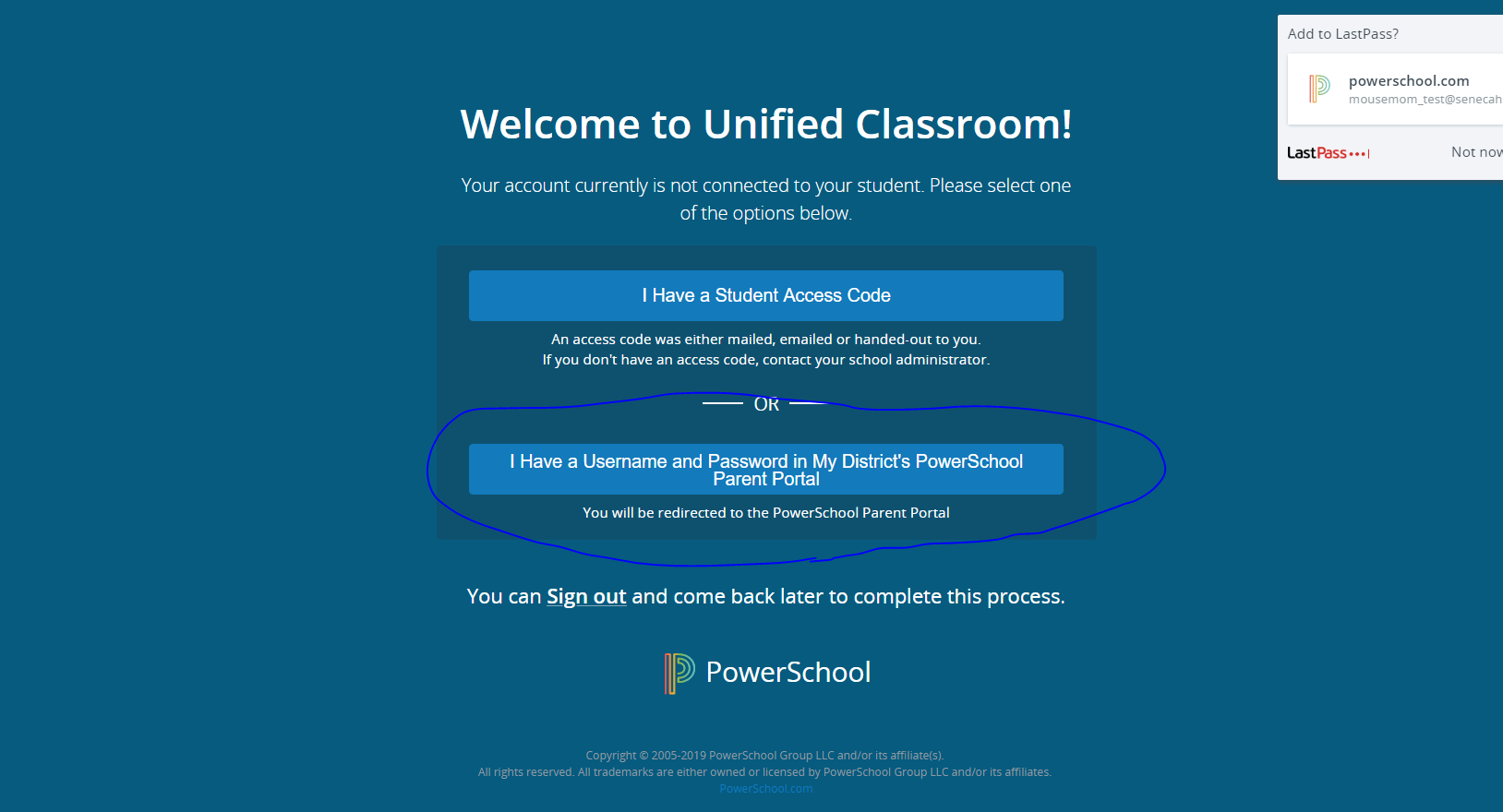
-
After you set up your account, your new PowerSchool link will be classroom.powerschool.com
-
After setting up your account please visit this link for a quick training video.




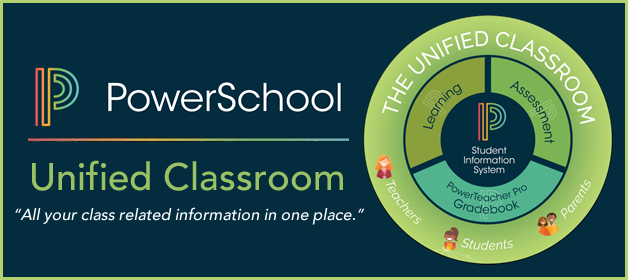 Launch the media gallery 1 player
Launch the media gallery 1 player